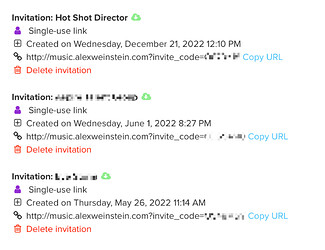Create Client Invitations
Here’s an example of how to set up an invitation with download permissions baked in:
- Go to Composerly > Settings > Privacy > Invitations
- Click “Create Invitation”
- Choose Delivery Type (Single-use, Multi-use, or Send with Composerly)
- Choose “Enable Downloads” (optional)
- Click “Create Link”
This will create a unique link, which you can send to your clients. Once activated, any permissions are transferred to the account that they setup. You will be notified via email when someone activates the invitation as well as every time a track is downloaded.