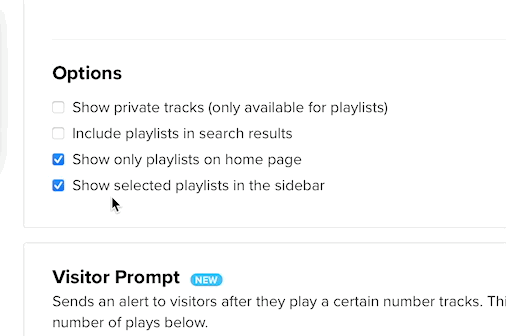While private tracks on SoundCloud remain hidden from public view, Composerly gives you an option to display them securely within your own library. This can be useful for music you want to share, but don’t want publicly available.
To set this up:
- Add tracks to a playlist.
- Enable that playlist
- Go to Settings > Content Behavior. Check the box labeled “Show private tracks”.
- Click Save
Private tracks will now be shown in your Composerly library, but remain unlisted on SoundCloud. This gives creators a secure space to share works with clients and colleagues without risk of exposure.