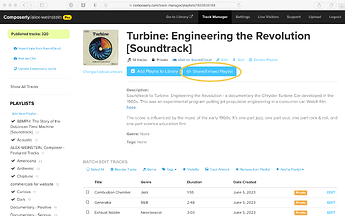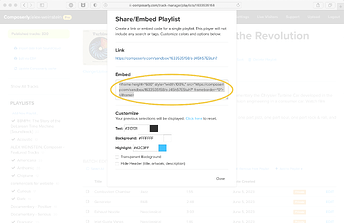You can create a standalone music player for any of your Composerly playlists. Share the link, or use the embed code to embed in your website. This allows visitors to browse and listen to your playlist right from your website.
Examples
Playlist with default configuration | Playlist with custom colors
To embed a playlist
-
Navigate to the Track Manager
-
Select a playlist from the sidebar.
-
Click the ”Share or Embed Playlist" button.
-
Copy the embed code shown.
-
Paste the code into an HTML Embed module in your website building software of choice (Webflow, Wix, Squarespace, Wordpress etc.)
Customize the player
Use the color selectors and checkboxes to create a your style.
| customization | type | description |
|---|---|---|
| Text | choose color or type name | sets color of all text |
| Background | " | sets color of player and Now Playing widget |
| Highlight | " | sets mouseover color and waveform progress |
| Transparent | checkbox | If checked, sets the background to transparent and will match color of the parent website |
| Hide header | checkbox | If checked, playlist title, artwork, and description will be hidden |
Notes
- Play counts on embedded playlists still count towards your statistics, and if you have Slack notifications set up [How to setup Slack notifications], you will be notified.
- Anyone with the link can view this playlist.
- Previously created links and embeds will not change as you create new ones.