Let’s say you have an existing website and you want your visitors to be able to search, browse, and play your Composerly library tracks right there.
Maybe it’s hosted by Squarespace, Wix, Webflow, or Wordpress. Or maybe you’re old school and coded it yourself (kudos). In any case, it’s super simple to add your Composerly library. Here are the steps:
Embedding your library
-
Copy the Embed code
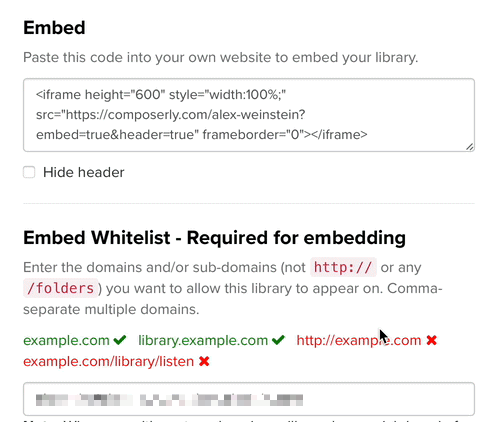
-
In your web editor, you’ll paste in this code using one of the code blocks. (Instructions for Squarespace, Wix, Webflow, Wordpress)
-
Last step is important. Add your website URL to the whitelist. This is a required step to ensure that no one else can embed your library without permission.
That’s it! It’s a pretty simple way to add your library to your existing website.